Align Controls on the Ribbon Tab
xlCompiler has simple technique which defines layout and order of the controls.
Controls exists inside a container. Container is a parent control used for alignment only, it has no visual representation.
Following types of containers are possible:
- Column
- Row
Column
Controls inside column are aligned into single line vertically.
Row
Controls inside row are aligned into single line horizontally.
Lets explain details on this example
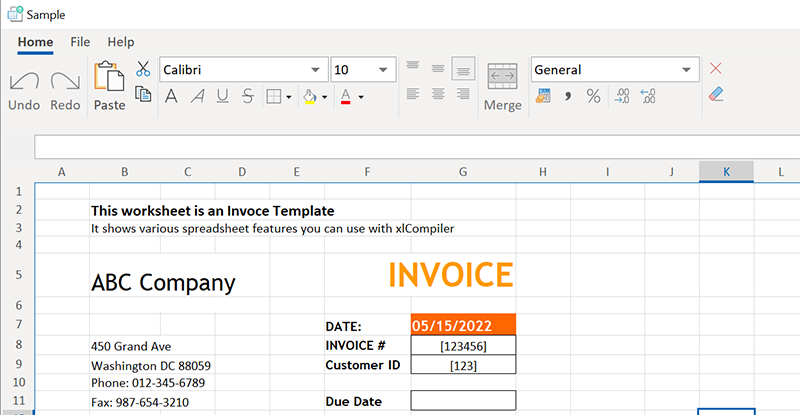
There is 2 groups of the controls aligned horizontally - Accounts and Payments. They are represented with a
2 Row objects.
Inside first row we have 2 buttons.
Code to create this part of the ribbon:
With Application.Ribbon.Tabs With .Add .Caption = "Accounts" .Name = TAB_ACCOUNTS With .AddRow With .AddButton .Caption = "Balances" .Name = "Btn.Balances" .Image = "CreditCard" .OnAction = "ShowBalance" .Tooltip = "Display balanse on the each account" End With With .AddButton .Caption = "Closed" & vbCrLf & "Accounts" .Name = "Btn.ClosedAccounts" .Image = "ClosedAccount" .OnAction = "ShowClosedAccounts" .Tooltip = "Displays list of closed accounts" End With .Caption = "Accounts" End With
Every button receives Caption, Name, Tooltip and Image. OnAction property defines which procedure is called with button is pressed.
.AddSeparator
Separator between 2 groups.
Regular Payments group is implemented as a Column. Because it has
2 lines of controls aligned vertically one by one:
With .AddRow With .AddColumn With .AddRow With .AddLabel .Caption = "Regular Payments" End With End With With .AddRow With .AddButton .Name = BTN_REG_PAYMENTS_NEW .Image = "NewPayment" .ImageDisabled = "NewPayment.Disabled" .OnAction = "NewRegPayment" .Tooltip = "Create new payment" End With With .AddButton .Name = BTN_REG_PAYMENTS_JORNAL .Image = "PaymentsJornal" .ImageDisabled = "PaymentsJornal.Disabled" .OnAction = "RegPaymentsJornal" .Tooltip = "Display list of payments" End With With .AddButton .Name = BTN_REG_PAYMENTS_CALENDAR .Image = "Calendar" .ImageDisabled = "CalendarDisabled" .OnAction = "ShowRegPaymentCalendar" .Tooltip = "Payments Calendar" End With End With End With
First row in this group has Label control only. Next line has 3 small buttons without text.
As you can see - control layout is defined in a very easy table-like style.